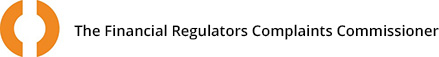We strive to make our service and website accessible to all individuals, including but not limited to making reasonable adjustments (see our Policy document on how we deal with these ) when requested. An example of a reasonable adjustment is agreeing to conduct elements of our procedure through your preferred method of communication or providing hard copy documents
–Accessibility Policy February 2019
We are always happy to receive feedback about our service and our website.
Accessing the website
We have designed this website to be accessible and easy to use. We are constantly checking the it remains accessible, easy to read and that the information we publish is accurate and up-to-date.
Text
If you find that the text on our site appears either too large or too small, you can adjust it through clicking on the text size button on the upper right hand corner of our website. Alternatively, you can adjust it using your web browser controls.
You can change text size using your browser.
- In Internet Explorer, go to ‘view’, ‘text size’. Select the text size you require.
- In Firefox, go to ‘view’, ‘text size’. You can increase or decrease the text size as required.
- In Safari, hold down the command key (Apple key) and select ‘+’ to increase the text size or ‘-‘ to decrease the text size.
- In Google Chrome hold down ‘Ctrl’ and then ‘+’ to zoom in or ‘Ctrl’ and ‘-‘ to zoom out.
Browser compatibility
Our site is built to work with up to date versions of all popular web browsers.
Downloading files
Many publications are available for you to download from our site for future viewing and printing.
PDF Files
To view and print Portable Document Format (PDF) files, you need the free Adobe Reader software. If you don’t have Adobe Reader already, you can download it from www.adobe.com . Follow the link entitled ‘Get Adobe Reader’.
All our PDF files should work with version 7.0 of Adobe Acrobat Reader and newer.
Adobe also provide advice for visually impaired users at access.adobe.com .